To start the model was download from google sketchup and imported to 3dmax. Then using snap the form was re done using box and line tool.
For the floor, the main box was created and then by converting into poly and deleting polygons, the form was created.
Concerning the window, a box was created and then using inset and extrude tool, the glass and frame were created.
The sun was placed using proper daylight setting and the sun path was set to date, time and place.
The Vray camera was placed to get the 2 point perspective .
The normal camera was placed to get a very good one point perspective with good composition.
This is the water vray material created for the ponds.
This is the setting for the glass vray material created
The above is the setting used to create steel vray material for the columns.
The following are the bitmaps for the realistic materials used in the true barcelona pavilion.
The above is the background used in the one point perspective view which be inserted as the background using Photoshop. Some adjustments will be made to make it more realistic, like the hue and the levels.
And this one is the background used for the 2 point perspective and like the previous one has be edited using Photoshop.

















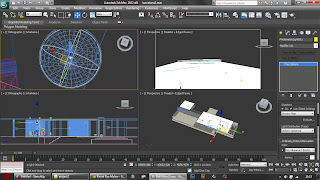











.jpg)






















