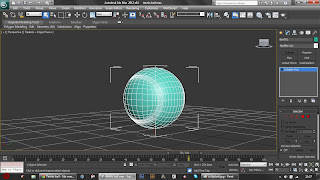From my tennis ball tutorial, I played with the steps to create another object.
From a 1000x1000x1000 box, the object is spherify and converted to and editable poly.Select vertex and re scale x value to 60 and same on the opposite side vertex.
select loop vie edge and chamfer.
select the 2 vertex, re scale, y value : 80
selected Polygon: bevel.
selected polygon: bevel
Modifier: meshsmooth
Modifier: turbosmooth
selected polygon: bevel
select edge and press loop
Convert to vertex and extrude
select vertex and move to create nose form
select polygon and extrude.
When finished I rendered the whole using v-ray hdri.
The second object was created by pressing shift and moving and the same time to create a copy.